Managing employee salaries, taxes, compliance, and records manually is not just time-consuming—it increases the risk of errors and financial penalties. As companies grow, handling payroll becomes more complex. This is where payroll processing software proves to be a practical necessity, not just a luxury.
Whether you’re running a small enterprise or a mid-sized firm, automating your payroll functions improves efficiency, saves time, ensures accuracy, and maintains legal compliance. This article breaks down the key reasons every organization should adopt payroll software and how it contributes to operational stability and growth.
1. Accuracy That Reduces Human Error
Even a small miscalculation in wages, taxes, or deductions can lead to employee dissatisfaction or legal troubles. Manual payroll systems are highly prone to errors, especially when done under time pressure or without expert oversight.
With payroll processing software, calculations are automated based on pre-set rules and updated tax regulations. From basic salary to overtime, bonuses, PF, ESI, and TDS—everything is computed automatically, minimizing the chances of missteps.
2. Saves Time and Increases Productivity
Preparing payroll manually every month involves going through timesheets, leave records, and tax deductions. For HR and accounts teams, this can eat up several hours that could otherwise be spent on strategic work.
Payroll software allows bulk uploads, integrates with attendance systems, and processes salaries within minutes. Automatic generation of payslips, tax reports, and statutory filings boosts productivity and ensures tasks are completed before deadlines.
3. Compliance With Government Regulations
Each region has its own rules related to minimum wages, tax deductions, employee benefits, and statutory contributions. Keeping up with legal changes manually increases compliance risks.
A reliable payroll processing software is updated regularly to meet government norms. It automatically calculates deductions like TDS, EPF, ESI, and professional tax, and helps generate Form 16, monthly challans, and other statutory reports—keeping you safe from penalties and audits.
4. Improved Data Security and Confidentiality
Employee payroll data is sensitive—salaries, bank details, PAN numbers, and other private information must be stored securely. Spreadsheets or manual records can easily be leaked, lost, or tampered with.
Payroll software stores data in encrypted formats with access controls and role-based logins. Only authorized personnel can access, edit, or view specific information. Many cloud-based platforms also offer automatic backups and protection against data loss.
5. Integration With HR and Accounting Tools
Many companies use HR management tools for employee records and accounting tools for financial reporting. Payroll software can integrate with both, creating a seamless system where data flows without duplication or manual entry.
Integration means:
-
Employee attendance feeds directly into payroll.
-
Salary expenses are auto-entered into accounting software.
-
Tax reports and invoices are auto-generated.
This smooth exchange of data reduces manual work, improves accuracy, and ensures all systems work in sync.
6. Transparency and Employee Satisfaction
Employees want to know how their salaries are calculated, how much tax they’re paying, and how many leaves are remaining. A professional payroll system provides access to this information transparently.
Many platforms offer employee self-service portals where they can:
-
Download payslips and tax forms
-
Track leave balances and attendance
-
Update personal and bank details
-
Raise queries to HR directly
This level of clarity builds trust and improves employee experience.
7. Scalability for Growing Teams
What works for 5 employees won’t work for 50. As the team expands, the complexity of managing salaries, variable pay, bonuses, and compliance grows significantly.
Manual methods become unsustainable. A scalable payroll processing software adapts to your team size, structure, and compensation model. You can onboard new employees quickly, apply bulk changes, and manage multiple salary structures from a single dashboard.
8. Reduces Administrative Burden
Calculating shift allowances, reimbursements, leave encashments, and incentives adds a lot of administrative pressure. Even maintaining physical salary registers, printing payslips, or managing Excel files takes effort and opens doors to mistakes.
Payroll software handles all of these tasks effortlessly. It offers templates for various pay components, automatically applies company policies, and sends notifications for approvals or deadlines—so HR can focus on growth and employee engagement instead of routine paperwork.
9. Automated Report Generation
Whether it’s for audits, finance planning, or monthly reviews, payroll data plays a critical role. Manually compiling these reports is tedious and prone to inconsistency.
Payroll tools generate:
-
Salary reports
-
Headcount summaries
-
Leave and attendance reports
-
Tax deduction summaries
-
Reimbursement statements
These reports are formatted, filterable, and downloadable in multiple formats—perfect for quick decision-making.
10. Cost-Efficient in the Long Run
Some companies avoid payroll software thinking it adds an extra cost. In reality, it saves far more than it costs. Consider the money saved by avoiding penalties, reducing processing time, and removing the need for extra manpower.
Even basic software plans offer excellent returns by:
-
Lowering manual hours
-
Avoiding rework
-
Preventing fines and interest on compliance delays
For small companies especially, this is a smart move to streamline one of the most sensitive processes.
Features to Look for in Payroll Software
When selecting payroll software, here are key features to consider:
-
Easy-to-use dashboard
-
Auto calculation of taxes and statutory deductions
-
Leave and attendance integration
-
Employee self-service portal
-
Multi-user access with role control
-
Cloud storage and regular backups
-
Customizable salary structures
-
Auto generation of payslips, Form 16, challans, etc.
-
Multi-company or branch management (if needed)
Choose a system that suits your team size, budget, and operational needs.
Who Should Use Payroll Software?
-
Startups and small firms: To save time and stay compliant without hiring a full HR team.
-
Mid-sized companies: To streamline complex salary structures and manage growing teams.
-
Accounting firms: To manage payroll for multiple clients efficiently.
-
Manufacturing units or field-based teams: Where shift timings, overtime, and location-based pay structures are involved.
Conclusion
Adopting payroll processing software is no longer an optional upgrade—it’s a must for any company aiming to operate efficiently, securely, and within the law. From accurate salary calculations and compliance to better employee satisfaction and data security, payroll automation brings long-term advantages that manual methods can’t match.
It’s not just about reducing workload. It’s about building a structured, transparent, and future-ready system that grows with your team. If you haven’t yet invested in payroll software, now is the time to act and simplify one of the most critical aspects of your operations.
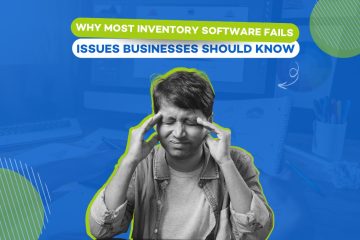


0 Comments